








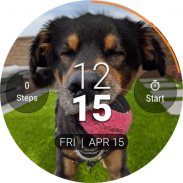








PhotoWear Classic Watch Face

คำอธิบายของPhotoWear Classic Watch Face
สวมความทรงจำของคุณบนข้อมือของคุณ! ต้องการอวดภาพถ่ายที่ดีที่สุดของคุณอย่างง่ายดายหรือไม่? ด้วย PhotoWear Classic™ คุณสามารถแสดงรูปภาพที่คุณชื่นชอบทั้งเก้ารูปได้อย่างง่ายดายจากสมาร์ทวอทช์ของคุณ! ไม่ว่าจะเป็นการเดินทางครั้งล่าสุดของคุณหรือรูปถ่ายของลูกๆ ของคุณ สร้างความทรงจำและแบ่งปันกับเพื่อน ๆ ของคุณหรือเก็บไว้สำหรับตัวคุณเอง
เพลิดเพลินกับเวอร์ชันฟรีหรืออัปเกรดเป็น PhotoWear Classic Pro เพื่อรับคุณสมบัติเพิ่มเติม
เลือกรูปภาพที่คุณชื่นชอบ 9 รูปจากแกลเลอรี่ในโทรศัพท์ของคุณ
สลับระหว่างรูปภาพต่างๆ จากหน้าปัดนาฬิกาของคุณ
☆☆☆ความเข้ากันได้☆☆☆
PhotoWear Classic เข้ากันได้กับนาฬิกา Android Wear OS และนาฬิกา Samsung บางรุ่น รวมถึง Galaxy Watch4 และ Watch5, Google Pixel และ Fossil Gen 6
ขณะนี้ยังไม่รองรับนาฬิกาที่มาพร้อมกับ Wear OS 5.X รวมถึง Google Pixel 3 และ Samsung Galaxy Watch7 series
PhotoWear Classic ไม่รองรับสมาร์ทวอทช์ที่ใช้ Samsung/Tizen อีกต่อไป (รวมถึง Gear S3, Sport และ Galaxy series รุ่นเก่า)
PhotoWear Classic ไม่รองรับสมาร์ทวอทช์รุ่นเก่าที่ใช้ Android Wear OS 1.X รุ่นเก่าอีกต่อไป รวมถึง Asus ZenWatch ดั้งเดิม, LGE G Watch, Samsung Gear Live, Sony SmartWatch 3 และ Moto 360
อ่านเพิ่มเติมเกี่ยวกับความเข้ากันได้ของ PhotoWear ที่นี่: https://link.squeaky.dog/photowear-classic-compatibility
หากคุณกำลังมองหาความช่วยเหลือเกี่ยวกับ PhotoWear Classic โปรดดูฐานความรู้ออนไลน์ของเรา (https://link.squeaky.dog/photowear-classic-help) ลองดูวิดีโอแนะนำการใช้งานของเราบน YouTube (https://link.squeaky .dog/photowear-classic-video-playlist) หรือคุณสามารถเปิดตั๋วสนับสนุนโดยส่งอีเมลถึงเราที่ support@squeaky.dog
☆☆☆ คุณสมบัติเด่น ☆☆☆
คุณสมบัติฟรี:
- หน้าปัดนาฬิกาดิจิตอล
- ครอบตัดรูปภาพของคุณและใช้ฟิลเตอร์รูปภาพ
- หน้าปัดนาฬิกาแบบโต้ตอบให้คุณเลือกมุมมองอัลบั้มหรือแตะเพื่อแสดงรูปภาพใดก็ได้จาก 9 รูปแบบเต็มหน้าจอ
คุณสมบัติโปร:
- ตัวเลือกรูปแบบนาฬิกาที่สวยงามเพิ่มเติม
- เปลี่ยนตัวเลือก เช่น แบบอักษรข้อความ ไฟแสดงสถานะแบตเตอรี่ และตำแหน่งเวลา
- และการปรับแต่งอื่นๆ อีกมากมาย!
☆☆☆ อยู่ในการติดต่อ ☆☆☆
เข้าร่วมชุมชน **PhotoWear Classic** และติดตามข่าวสารล่าสุดเกี่ยวกับการพัฒนาฟีเจอร์และข้อมูลอันมีค่าอื่นๆ ลงทะเบียนเพื่อรับข่าวสารและอัปเดตของ PhotoWear Classic ที่นี่: https://link.squeaky.dog/photowear-classic-newsletter เราไม่ได้ส่งอีเมลจำนวนมาก และคุณสามารถยกเลิกการสมัครได้ตลอดเวลา
facebook.com/codelikeadog
instagram.com/codelikeadog
twitter.com/codelikeadog
การใช้แอพนี้ถือเป็นข้อตกลงกับข้อตกลงใบอนุญาตผู้ใช้ปลายทางของ Sparkistic, LLC
https://squeaky.dog/eula





























